반응형
L4또는 빽본 스위치에는 사용하는 선 중 광랜선이 있습니다.
광랜선을 사용하기 위해서는
지빅(Gbic)을 먼저 연결하고 사용해야합니다!
1. 지빅(Gbic) 설치하고 광랜선 연결
cisco 4948


작업 하다보면 너무 많은 포트때문에 어디에 연결되어있는지 헷갈때가 아주 많습니다.
지빅을 꽂아주고 광랜선을 연결!

저는 45 / 47 포트연 지빅(Gbic)연결
2. 스위치 접속
2-1. 관리자 모드 접속 및 인터페이스 확인
bigju> enable // 관리자 접속
Password: // 패스워드 입력
bigu# conf t // 수정 모드 진입
bigju(config)# show interface gigabitEthernet 1/45 // 인터페이스 정보 확인
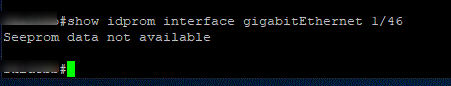
2-2. 시스코 호환 모듈인식
bigju(config)# errdisable detect cause gbic-invalid // 시스코 호환 모듈 인식 켜기 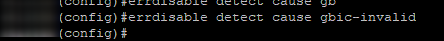
2-3. 히든 명령어 입력
bigju(config)# service unsupported-transceiver // hidden command 명령어 입력 커맨드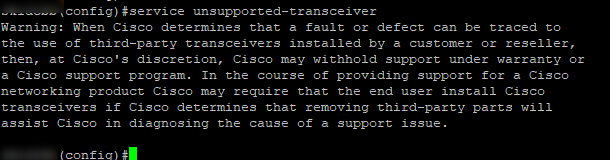
3. Gbic 확인
3-1. 지빅(Gbic) 설정 됨
bigju# show interfaces gigabitEthernet 1/45 // 인터페이스 명 및 포트는 설정에 따라 다릅니다.
bigju# show interfaces gigabitEthernet 1/47 // 인터페이스 명 및 포트는 설정에 따라 다릅니다.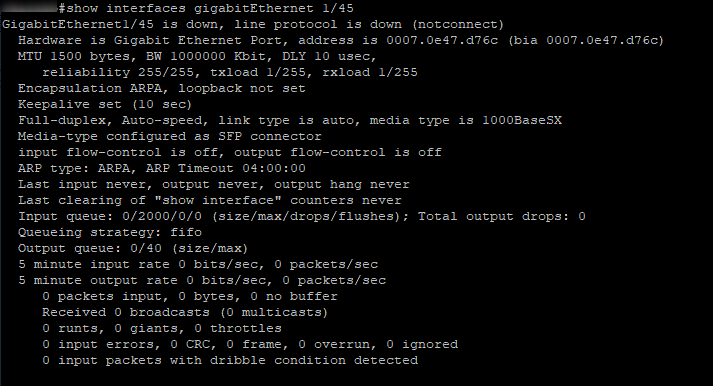
3-1. 지빅(Gbic) 설정이 안되어이다면?
bigju# show interfaces gigabitEthernet 1/46 // 인터페이스 명 및 포트는 설정에 따라 다릅니다.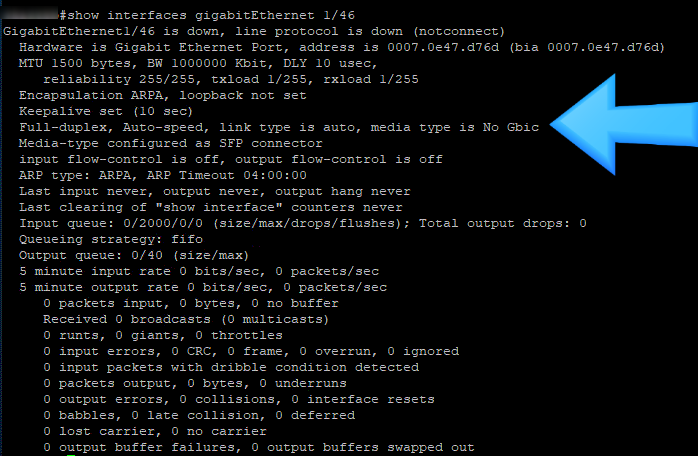
No Gbic 이라고 나오는 점을 확인 할 수 있습니다.
Big Ju
cisco스위치 Gbic
반응형
'네트워크 > 스위치' 카테고리의 다른 글
| 주니퍼 방화벽 초기세팅 :: 포트 이용 방식 [ns-204 / Juniper] (0) | 2022.04.30 |
|---|---|
| 주니퍼 방화벽 초기세팅 :: vlan 이용 방식 [ns-204 / Juniper] (0) | 2022.04.29 |
| MRTG - 스위치 설정 (0) | 2021.10.14 |
| NAT 설정 ( GNS3 외부통신) (0) | 2021.10.06 |
| 알렉사(alaxala)스위치 비밀번호 설정 (0) | 2021.09.27 |






댓글