반응형
설치 환경
VMware 10
Centos 7.9
Snort 2.9.9.0

모니터링이 가능한 snort 소스 설치 방법입니다.
1. 필요라이브러리 설치
1-1. 설치
yum -y install gcc flex bison zlib pcre libdnet tcpdumpsudo wget zlib-devel
yum -y install gcc-c++
yum -y install pcre*
2. libpcap 설치
2-1. 설치 경로 이동
cd /usr/local/src2-2. 다운로드 및 압축 풀기
wget https://www.tcpdump.org/release/libpcap-1.10.1.tar.gz
tar xvfz libpcap-1.10.1.tar.gz 2-3. 컴파일
cd libpcap-1.10.0
./configure
make
make install
2-4. 경로 복사
cp /usr/local/lib/libpcap.a /usr/lib
3. libdnet 설치
3-1. libdnet 다운로드
pwd
/usr/local/src
wget https://github.com/ofalk/libdnet/archive/refs/tags/libdnet-1.12.tar.gz
3-2. 컴파일
cd libdnet-libdnet-1.12/
./configure
make && make install
4. snort-daq설치
4-1. 다운로드 및 압출 풀기
wget https://www.snort.org/downloads/archive/snort/daq-2.0.6.tar.gz
tar xvzf daq-2.0.6.tar.gz
4-2. 설치
cd daq-2.0.6
./configure
make && make install
5. snort 설치
5-1. 다운로드 및 압축 풀기
wget https://www.snort.org/downloads/archive/snort/snort-2.9.9.0.tar.gz
tar xfvz snort-2.9.9.0.tar.gz
5-2 컴파일
cd snort-2.9.9.0
./configure \
--enable-sourcefire \
--prefix=/usr/local/snort \
--disable-open-appid
make && make install
6. 라이브러리 업데이트
6-1. 업데이트
ldconfig6-2. 링크 복사
ln -s /usr/local/bin/snort/rules7. 유저 그룹 생성
7-1. 생성
groupadd snort
useradd snort -r -s /sbin/nologin -c SNORT_IDS -g snort8. 규칙 파일 생성
8-1. 파일 생성
mkdir -p /etc/snort/rules
mkdir /var/log/snort
mkdir /usr/local/lib/snort_dynamicrules
9. 정책 파일, 화이트 리스트파일, 블랙 리스트 파일 생성
9-1. 생성
touch /etc/snort/rules/white_list.rules
touch /etc/snort/rules/black_list.rules
touch /etc/snort/rules/local.rules
10. 권한 설정
10-1. 권한 부여
chmod -R 5775 /etc/snort
chmod -R 5775 /var/log/snort
chmod -R 5775 /usr/local/lib/snort_dynamicrules
chown -R snort:snort /etc/snort
chown -R snort:snort /var/log/snort
chown -R snort:snort /usr/local/lib/snort_dynamicrules
11. 설치 확인
11-1. 확인
/usr/local/snort/bin/snort -V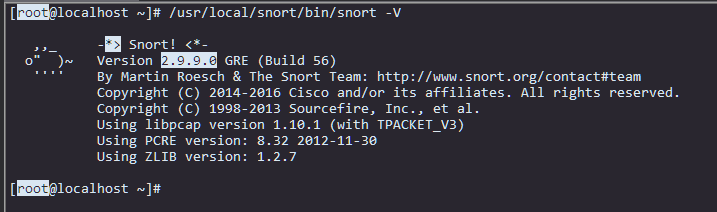
반응형
'모니터링 > Snort' 카테고리의 다른 글
| snort - LOCAL RULES :: 규칙 생성하기 (0) | 2022.02.08 |
|---|---|
| Snort 규칙 생성 :: 모니터링 세팅 (0) | 2022.02.07 |
| snort Libpcap 오류 해결하기 (0) | 2022.02.06 |
| Snort 소스 설치 시 오류 :: ERROR! zlib header not found, go get it from (0) | 2022.02.06 |
| Centos7 - Snort 설치 하기 :: rpm 설치 (0) | 2022.02.04 |





댓글